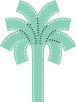ShortFest @Home

We know its hot out, so stay inside and watch Shortfest @Home!
Shortfest @Home is our online, virtual event where you can watch from selection of award-winning and audience favorite short films from the 2024 edition of ShortFest.
Purchase your Shortfest @Home pass today to gain access! ($75+ processing fee)
Only available in USA
ShortFest @Home Lineup
How do I start watching?
Your Shortfest Patron or Shortfest @Home pass grants access to the screening portal. Here are a few ways to log in:
Direct Login:
Sign in under Passholder. Login using your Elevent account email and password (the same credentials you used to purchase your pass).
From Confirmation Email:
-
Open your pass order confirmation email.
-
Click the "Log In To the Screening Portal Here" link.
Through Elevent Account:
-
Log in to your Elevent account at goelevent.com.
-
Click the blue login button under Virtual Subscriptions.
For Gifted Passes:
-
If you were gifted a pass and haven't set up an Elevent account, you will be prompted to set a password when you log into the screening portal for the first time.
NOTE: Bookmark https://virtual.goelevent.com in your browser for easy access to the virtual festival.
Can I watch ShortFest @Home on my tv?
Yes, with a Roku TV. From your Roku (Roku 4 and above), search for the Elevent TV app, being sure to include the space between 'Elevent' and 'TV'.
Once downloaded, select 'Login with pass' under 'Pass Holders' on the right and you will then be prompted to go to https://virtual.goelevent.com/pair on a web browser and enter the alphanumeric pairing code now appearing on your TV.
Once you've paired your devices you'll be able to access all of the content on your TV directly.
Alternatively, you will be given the option to enter your Elevent email and password to login as a passholder to the Elevent TV app. From there you will be able to view content directly on your TV.
Please make sure your devices have all the latest operating system updates installed
Frequently Asked Questions
I'm getting an error message/ I can’t log into the screening portal.
Try resetting your password by selecting ‘Forgot.’
I’ve successfully logged into the screening portal, but can’t see anything there. How do I find the films or events?
Need not worry, this simply means the event has not started. ShortFest @Home begins July 10th.
I’ve logged into the screening portal and can see the content listed, and even watch trailers, but not the films or events themselves. Why?
This is because the films or events haven’t yet been made playable. These will be viewable once the event has begun.
How long are films or events available to watch?
If you've bought a ShortFest @Home pass, films will be available until midnight on the last day of the event unless otherwise communicated.
Can I pause and stop films or events and finish them later and/or re-watch?
Yes, so long you do so within the availability period, July 10-14.
Technical FAQ
What are the system requirements to watch content online?
You can watch content on PCs running Windows 7+, and Intel-based Macs running OSX 10.12+. You can also watch virtual films or events on Android tablets and phones using Chrome, and on iPhones and iPads using Safari.
What are the requirements for Windows computers?
Windows 7, Windows 8.1 or Windows 10
Supported browsers: Google Chrome, Firefox, Microsoft Edge, Opera. We recommend using the latest version of your browser. Internet Explorer is not supported.
What are the requirements for Mac computers?
Mac OSX 10.12 or later
Supported browsers: Google Chrome, Firefox, Safari, or Opera. We recommend using the latest version of your browser.
Can I watch content on my iPhone/iPad?
Yes, you can watch content using Safari on iOS 11.2 or later. Please note that you must have “Screen Mirroring” turned off for content to play, and you cannot use a lightning to HDMI adapter plugged into the device to watch on a connected TV. To stop mirroring your iOS device, open Control Center, tap Screen Mirroring, then tap Stop Mirroring.
Can I watch content on my Android Device?
Yes, you can watch content using Chrome on Android 6.0 or later.
Do I need to download an app to watch content?
No, you do not need to download and install an app. You can access content directly online.
If you bought a ticket then you will receive a 'virtual access' email one hour before the film or event becomes viewable. This email will include a direct link as well as a 9-digit voucher code, either of which can be used to access the content. For more information see the Virtual Ticket FAQ.
If you bought a pass, you can log into the screening portal with your Elevent email and password at https://virtual.goelevent.com. See the Virtual Pass FAQ for further information.
What happens if I forget my Elevent password?
Use the password reset option on the screening portal login page to reset your password, here.
You will need to have access to the e-mail address you created your account with.
I have Roku. Is there an app I can download in order to watch content on my TV?
Yes. From your Roku (Roku 4 and above), search for the Elevent TV app, being sure to include the space between 'Elevent' and 'TV'
Once downloaded, and if you are a ticket holder, enter your 9-digit voucher code by selecting 'Enter Code' under 'Ticket Holders' on the left.
If you're a pass holder, select 'Log in with pass' under 'Pass Holders' on the right and you will then be prompted to go to https://virtual.goelevent.com/pair on a web browser and enter the alphanumeric pairing code now appearing on your TV.